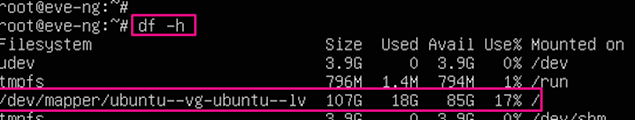Upgrading the storage (HDD) in EVE-NG involves adding a new
virtual disk to your EVE-NG virtual machine. Here are the steps:
- Log in to EVE-NG
Password: eve
2. Check HDD size
Using the command df-h
3. Shut down the EVE
Using the command: shutdown -h now
4. After we enter to EVE VM to add New HDD
5. Power on the EVE-NG VM. The system should automatically detect the new disk and expand the root filesystem.
6. Check HDD Size
Using the command: df-h
video guideline on youtube
Tags:
EVE-NG