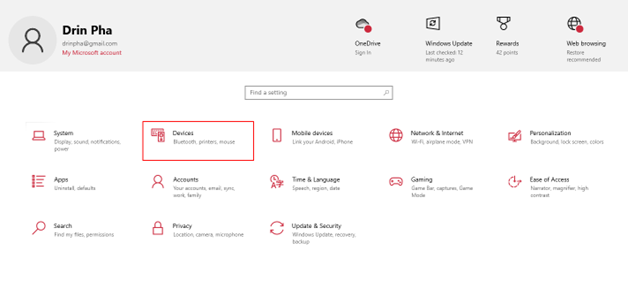- Open
Settings:
- Press Windows + I to open the Settings app.
2. Navigate
to Touchpad Settings:
- Click
on Bluetooth & devices in the left sidebar.
- Select Touchpad from
the right pane.