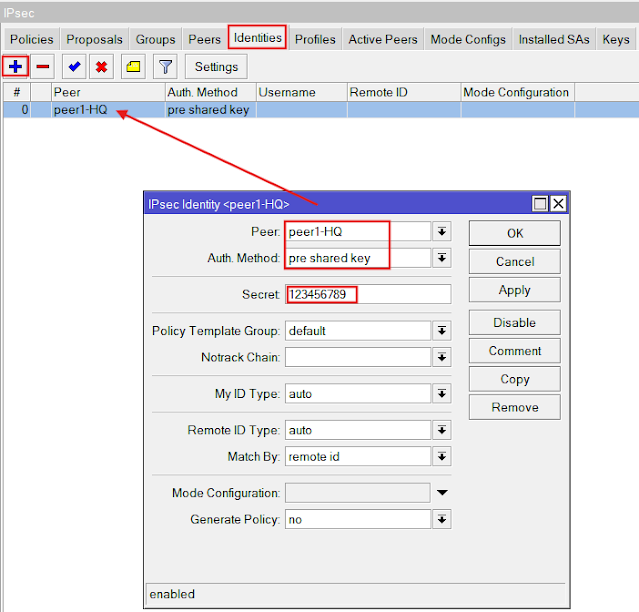Step for Configue IPSec VPN Site to Site
- Profile
- Peer
- Identities
- Proposal
- Policy
- Add NAT Rule
- Add Firewall Rule
SITE-HQ
1.Create Profile
2.Peer
3.Identities
4-Proposal
5-Policy
6-Add NAT Rule
SITE-A
1-Create Profile (Seting the same SITE-HQ)
2-Peer
4-Proposal (Setting do the same Site-HQ)
5-Policy
6-Add NAT Rule
SITE-B (Do the same SITE-A)
Now Site-A and Site-HQ can access each other